Rechargeable RGB Wireless Charger with Speaker & Clock (9 Inch)
2,425৳
Description
- Using the wireless charger: Plug in the charger to turn on automatically
- Long press/short press light switch
- Long press function switch BT / NS / FM mode, short press Pause/play)
- Short press timing 15 /30 / 60, press long press the Bluetooth Pairing short press the next song, long press to add the volume, short press the last song, long press to reduce the volume
- Alarm clock
- setting Clock setting
Specification
Wireless charging power: 15W
Bluetooth version: 5.3
Bluetooth name: BT3401
Output power: 5W
Bluetooth frequency: 2.4GHZ-2.48GHZ
Transmission distance: 10 meters
Sound frequency range: 50HZ-20KHZ
Sigto noise ratio of the whole machine: greater than 75 dB
Built-in lithium battery voltage: 3.7V
Load input: DC5V/500MA
Product size: 235*80*238mm
Product weight: 770G
Start: Press and hold the start button for two seconds to start, start the default heating light. The Bluetooth function is used for use:
2. Mobile phone connection
The first step is to open the phone’s Bluetooth setting switch in the phone settings and click the search device
The second step, when the available device shows BT3401 character indicating the phone finds the Bluetooth stereo, click BT3401 to enter pairing mode. After the phone has been successfully paired with the stereo, there will be a voice prompt and show the connected
3, TWS couplet function (this function is suitable for Bluetooth mode only) When you have two BT3401 Bluetooth speakers, long press one of the keys to make the Bluetooth connect with each other, the two speakers will automatically become the left sound channels and right to produce a stereo surround sound effect, achieving true wireless stereo
Light use
2) Start the device’s default warm lamp effect and press the light key to adjust the light
FM radio to use: Press the M key to switch to FM function, connect the charging cable to the Produditype-C interface as a radio antenna, the other end does not need to connect any equipment through the pause button to enter Automatic station search and automatically SAV, cable station via +-saved station selection.
TF card/U disk function for use:
When inserting the TF card/U disk into the card slot, the corresponding voice prompt will appear. The product will automatically read the audio file on the card and play it. Use your voice to control music with the +- button on the speaker.
Clock setting Press time key to enter clock/minute setting, press/adjust hour/minute +/W/-
Alarm clock setting
+/W/-/Press the alarm button to enter the clock/minute setting, press/set the minute H, press the alarm key and then press/select your favorite alarm, there are 7 group alarm bells, and Finally press the alarm key to open the alarm clock (the alarm mark appears on the screen after successful setting). When the alarm rings, press any key to close the alarm. When no one turns off, it will automatically turn off the alarm for 1 minute (The alarm will turn off normally in the off state, cancel the alarm without need) Cancel the alarm setting: Press and hold the alarm key (The alarm signal disappears on the screen after successful cancellation)
Using white noise:
M to switch to white noise mode, press/choose your favorite sleep music +/-/
Warning:
1. The phone must have wireless charging capability and the machine must be plugged in.
2. For fast charging experience and using all functions at the same time, please use QC 3.0 power adapter.
3. Press the “M” key for 3 seconds to turn on.
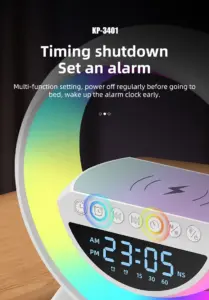
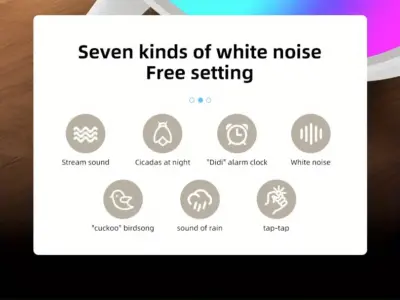





Related Products
Vintage P61 Pro Waterproof Earphone
In stock
Wristband with Earphone
Out of stock
Hifi Wireless Sports Headphone
Out of stock
K13 Smart Bracelet with Bluetooth Headset
In stock
RGB Light Wireless Charging Station
In stock




























